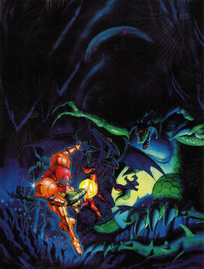Navigation menu
Template:FP-Rotation: Difference between revisions
From Metroid Wiki
m (Changed protection level for "Template:FP-Rotation" ([Edit=Allow only autoconfirmed users] (indefinite) [Move=Allow only autoconfirmed users] (indefinite))) |
m (Changed protection level for "Template:FP-Rotation" ([Edit=Allow only administrators] (indefinite) [Move=Allow only administrators] (indefinite))) |
(No difference)
| |
Latest revision as of 04:23, 28 January 2019
Usage
This template is used to display multiple Featured Pictures on the main page. They are displayed in order from oldest to newest, with the default set to show the newest picture on the main page. To add a new featured picture, simply add a new tab and add the picture's template, as demonstrated above. Also, change the default to display the latest picture.