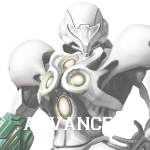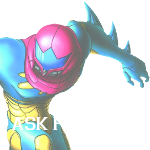Navigation menu
Metroid Wiki:Skype: Difference between revisions
Metroidking (talk | contribs) mNo edit summary |
Metroidking (talk | contribs) mNo edit summary |
||
| (11 intermediate revisions by 4 users not shown) | |||
| Line 1: | Line 1: | ||
{{ | {{Help-nav}} | ||
<imagemap> | <imagemap> | ||
File:Skype Logo.png|left | File:Skype Logo.png|left | ||
| Line 6: | Line 6: | ||
</imagemap> | </imagemap> | ||
'''Skype''' is a downloadable software application that allows use of instant messaging, audio and video chats, file transfers, and many other additional features used through the internet. [[Main Page|Metroid Wiki]] uses Skype in order for staff and editors of the wiki to contact one another through messaging, and discuss wiki related matters. | '''Skype''' is a downloadable software application that allows use of instant messaging, audio and video chats, file transfers, and many other additional features used through the internet. [[Main Page|Metroid Wiki]] uses Skype in order for staff and editors of the wiki to contact one another through messaging, and discuss wiki related matters. Instant messaging is used to shorten the length of talk page discussions, as well as allowing users to resolve issues in a less formal environment. This particular chat is not restricted to staff members, as our other conversations are. | ||
<br/><br/> | <br/><br/> | ||
==Joining the Chat== | |||
In order to join the Metroid Wiki Public Chat, first you must have Skype downloaded and installed. Once that is complete, you may either contact an active staff member through email and request to be added to the chat, or send a Skype message to a user in the chat. | |||
<big>'''Disclaimer''': | |||
''Although the Metroid Wiki staff monitors the Skype chat, we '''cannot''' control, nor are we responsible for, what is said or files that are sent. We attempt to provide a safe and friendly environment for our users, but such may not always be the case. The chat is primarily to be used for the discussion of Metroid- and Metroid Wiki-related matters, however many other topics of interest may arise. Users that display inappropriate conduct will be warned and then removed from the chat at the moderators' discretion.'' | |||
Although the Metroid Wiki staff monitors | |||
</big> | </big> | ||
<br><br>[http://www.skype.com/go/getskype '''Download Link'''] | <br><br>[http://www.skype.com/go/getskype '''Download Link'''] | ||
{ | {| style="{{border|2}} {{background|neutral}} {{round|20px}}" cellpadding="3" cellspacing="3" | ||
{{ | ! colspan="2" style="text-align: center; font-size:110%; {{roundt|15px}}" |Staff Members with Skype | ||
! colspan=" | |||
|- | |- | ||
|{{ | | style="{{border}} {{background}}" | '''MW Username''' | ||
|{{ | | style="{{border}} {{background}}" | '''Skype Username''' | ||
|- | |- | ||
|{{ | | style="{{border}} {{background}}" | [[User:Malake256|Malake256]] | ||
| style="{{border}} {{background}}" | malake256 | |||
|{{ | |||
|- | |- | ||
|{{ | | style="{{border}} {{background}} {{roundbl|15px}}" | [[User:Metroidking|Metroidking]] | ||
| style="{{border}} {{background}} {{roundbr|15px}}" | metroidking | |||
| | |||
|{{ | |||
| | |||
|} | |} | ||
== Skype Support == | |||
::''See:'' [http://support.skype.com Skype Support] | |||
== | |||
Latest revision as of 18:03, 24 July 2013

| |||
|---|---|---|---|

Skype is a downloadable software application that allows use of instant messaging, audio and video chats, file transfers, and many other additional features used through the internet. Metroid Wiki uses Skype in order for staff and editors of the wiki to contact one another through messaging, and discuss wiki related matters. Instant messaging is used to shorten the length of talk page discussions, as well as allowing users to resolve issues in a less formal environment. This particular chat is not restricted to staff members, as our other conversations are.
Joining the Chat[edit source]
In order to join the Metroid Wiki Public Chat, first you must have Skype downloaded and installed. Once that is complete, you may either contact an active staff member through email and request to be added to the chat, or send a Skype message to a user in the chat.
Disclaimer:
Although the Metroid Wiki staff monitors the Skype chat, we cannot control, nor are we responsible for, what is said or files that are sent. We attempt to provide a safe and friendly environment for our users, but such may not always be the case. The chat is primarily to be used for the discussion of Metroid- and Metroid Wiki-related matters, however many other topics of interest may arise. Users that display inappropriate conduct will be warned and then removed from the chat at the moderators' discretion.
Download Link
Skype Support[edit source]
- See: Skype Support