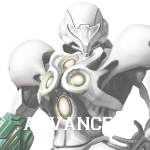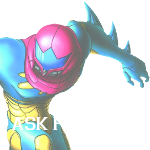Navigation menu
Help:Contents: Difference between revisions
Melchizedek (talk | contribs) No edit summary |
m (Trimming) |
||
| (17 intermediate revisions by 4 users not shown) | |||
| Line 1: | Line 1: | ||
{{Template: | {{Template:Help-nav}} | ||
Welcome to the '''Metroid Wiki Help Guide'''. The following articles contain the basics and the more advanced techniques of wiki editing. We hope that it covers everything that you need to know. Please consult the summary of our Help articles below, or, if you already know what you're looking for, use the Help Guide navigation template above. | |||
You'll also find links here to our official policies and standards, which must be adhered to when editing. If you have questions, head on over to the [[Metroid Wiki:Discussion Center|Discussion Center]], where you can receive feedback from seasoned editors. | |||
{{OTOC}} | |||
{{clear|left}} | |||
=== | ==Basic Help== | ||
===[[Help:Getting Started|Getting Started]]=== | |||
Start here! This article will teach you the basics of wiki editing, including formatting, linking to articles, and adding relevant subsections to pages. It also explains how to create new articles, talk page guidelines, and some basic mistakes to avoid. | |||
===[[Help:Images|Images and Sourcing]]=== | |||
This article explains how to upload, license, and properly source and categorize images. It also demonstrates how to add images to articles, including how to align, size, frame, and add a caption to images. | |||
=== | ===[[Help:Screenshots|Capturing Screenshots]]=== | ||
Once you understand how to upload your own images, this article will explain how to capture your own screenshots using an emulator on your computer, and then properly upload and source them. Three instructional videos in the article's gallery demonstrate the concepts. | |||
===[[Help:Research|Research]]=== | |||
After getting a handle on the basics, this help page will give you pointers on how to do research on an unfamiliar subject so as to equip yourself to improve the article. Suggestions covered here include consulting [[:Category:Text Dumps|text dumps]], ''Metroid'' fansites, Let's Plays on Youtube, and other wikis. | |||
=== | ===[[Help:References|References]]=== | ||
One of [[Metroid Wiki:Policy|Metroid Wiki's Policies]] is that proper references be cited throughout pages, lending credibility and clarity to the site and its articles. Learn how to add them, and what sources make for acceptable references, here! | |||
=== | ==Advanced Editing== | ||
===[[Help:Advanced Functions|Advanced Functions]]=== | |||
Learn how to perform several advanced functions, including how to move pages, merge pages, create redirects, archive talk pages, and create custom signatures. | |||
==Standards and Policies== | |||
===[[Metroid Wiki:Policy|Policy]]=== | |||
Our Policy page outlines the guidelines on Metroid Wiki for Etiquette, Article Content, and our Images Policies. | |||
[[Category:Help|{{PAGENAME}}]] | [[Category:Help|{{PAGENAME}}]] | ||
Latest revision as of 16:28, 15 August 2015

| |||
|---|---|---|---|
Welcome to the Metroid Wiki Help Guide. The following articles contain the basics and the more advanced techniques of wiki editing. We hope that it covers everything that you need to know. Please consult the summary of our Help articles below, or, if you already know what you're looking for, use the Help Guide navigation template above.
You'll also find links here to our official policies and standards, which must be adhered to when editing. If you have questions, head on over to the Discussion Center, where you can receive feedback from seasoned editors.
Basic Help
Getting Started
Start here! This article will teach you the basics of wiki editing, including formatting, linking to articles, and adding relevant subsections to pages. It also explains how to create new articles, talk page guidelines, and some basic mistakes to avoid.
Images and Sourcing
This article explains how to upload, license, and properly source and categorize images. It also demonstrates how to add images to articles, including how to align, size, frame, and add a caption to images.
Capturing Screenshots
Once you understand how to upload your own images, this article will explain how to capture your own screenshots using an emulator on your computer, and then properly upload and source them. Three instructional videos in the article's gallery demonstrate the concepts.
Research
After getting a handle on the basics, this help page will give you pointers on how to do research on an unfamiliar subject so as to equip yourself to improve the article. Suggestions covered here include consulting text dumps, Metroid fansites, Let's Plays on Youtube, and other wikis.
References
One of Metroid Wiki's Policies is that proper references be cited throughout pages, lending credibility and clarity to the site and its articles. Learn how to add them, and what sources make for acceptable references, here!
Advanced Editing
Advanced Functions
Learn how to perform several advanced functions, including how to move pages, merge pages, create redirects, archive talk pages, and create custom signatures.
Standards and Policies
Policy
Our Policy page outlines the guidelines on Metroid Wiki for Etiquette, Article Content, and our Images Policies.